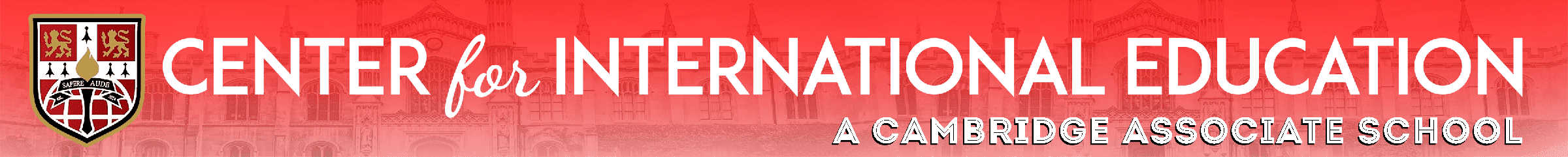All active students at the Center for International Education will receive a student email account. Through this account, you will have access to all available productivity tools to include Gmail, Classroom, Drive, Docs, and Sheets to name a few. All school-related communication via email will be done using this email. Starting on June 7, students can begin to activate their account following the steps below.
- Visit https://mail.google.com
- Your email address and password have been created as follows:
- Username/Email
First name initial + First four letters of last name + Last four of student ID = USERNAME@ciecambridge.org
- Password (CASE SENSITIVE – The same as your username)
First name initial + First four letters of last name + Last four of student ID
For example:
Student: Ineed A. Vacation, ID: 1234567
Username: IVaca4567
Email: ivaca4567@ciecambridge.org
Password: IVaca4567
(Password is case-sensitive.)
- Username/Email
- Your email and other productivity tools are ready to go!